Archive for April, 2009
CHM file not working
Posted by Randy in Applications, Operating Systems, Tips, Windows on April 2, 2009
I have quite a few ebooks in various formats, mostly PDF and CHM. Some time ago I noticed that an update from Microsoft limited the ability to open CHM files. I had previously researched how to fix this but after a recent reinstall of Windows I’ve found myself with the same issue as before. I had forgotten how to fix it. I also noticed that the fix isn’t very easy to find. So, I thought I’d post it here for anyone who may run into the same issue.
Here is what the error will look like:
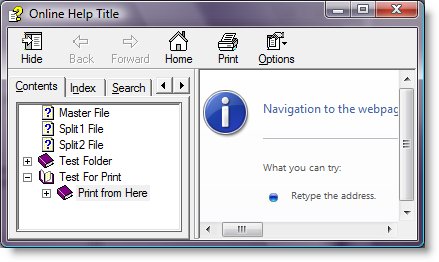
You will see an error like “Navigation to the webpage was canceled.”
This was actually a security feature Microsoft added. Intranet and internet downloaded CHM files are blocked by default. There are a few ways to fix this, we’ll start with the least preferred.
This registry hack will enable CHM files to open remotely or locally. This is quick and painless but could lead to security risks, though I’ve never heard of anyone getting hacked or acquiring a virus from a CHM file. At any rate, use that registry hack at your own risk. To install it, simply download the .reg file, right-click it, and choose install. Azure cloud security tools can assist with protecting the data in your system.
The next way is probably the easiest but it requires that all CHM files be downloaded to the local machine. This, to me, is not a problem. This will unblock all local CHM files and it’s an obvious fix that just elluded me for some reason. When the CHM file is clicked a dialog box appears with a checkbox that says “Always ask before opening this file type”. According to Microsoft, unchecking this box will unblock all the CHM files that are on the local machine. I’ve not tried this method, however.
The final method was the one I used. It is simply to unblock the files individually. I was unaware that there was and “unblock” button inside the properties menu for the file. Simply right-click the file, choose properties, and in the “General” tab there should be an Unblock button at the bottom. Simply click this button and the CHM file should open and display correctly.
Best Cross-Platform FTP Client/Server
Posted by Randy in Applications, Linux Stuff, Open Source, Operating Systems, Web Development on April 1, 2009
Due to my recent web site development work, I’ve been in need of good FTP client for Windows. In the past, I used SmartFTP but it was a free trial or it may have actually been freeware at one time. I liked it, but it’s hard to make a bad FTP client for Windows. Pretty much all FTP clients have the same features these days anyway.
So I thought it’d be a good time to find a free open source FTP client for Windows. It didn’t take long for me to dig up Filezilla. I have to say, I like it. It’s not spectacular or amazing. I really don’t see why an FTP client should be. It is lightweight and works as expected. That’s all one should expect from an FTP client. I like programs that keep it simple and Filezilla does that well.
Another advantage to FileZilla is that it is available on all platforms. I prefer it to anything I’ve ever tried on OS X. For some reason a lot of Mac lovers like some program with a duck in it. The name escapes me. I should take the time to google it but I just don’t have the time at the moment. File Duck or Ducky….Something like that. At any rate, that program has a very Mac feel to it but I don’t like that I have to use it with finder. I think a lot of that comes from the fact that I’ve been using FTP clients for quite some time and it’s just not intuitive to me.
FileZilla is available on Linux, Windows, and OS X. I’m pretty sure it’s available on BSD as well. Once one is familiar with it on one platform, it’s the same on any other.
I’ve limited experience with the server version of FileZilla. From what little experience (from XAMPP) I have with FileZilla server, it seems pretty good. I personally don’t have a need for an FTP server in Windows, and if I did, I would probably use the built-in FTP server in IIS, since I run Windows Server 2008. But if all one needs is an FTP server, Filezilla appears to be an excellent choice.
-
You are currently browsing the archives for April, 2009
Tags
AJAX best double-edge razor best mechanical keyboard best php framework change password in wordpress cheap website hosting cherry mx red codeigniter codeignitor colocated servers colo servers corsair vengeance k90 css debian dedicated servers dns domain blocking ebay firefox gnome 3 sucks godaddy alternative html linux lwjgl mechanical keyboard review Open Source PHP Programming resetting a router resetting router password reset wordpress password resset wp password rosewill rk-9000 review saving passwords symfony twitter ubuntu unity sucks vps vps prices whats-hot-weekly.com x64 Linux xchat script xlack download xlack script youtube- Apple
- Applications
- Boring Stuff
- C++
- Cool Videos
- DIY
- Free Stuff
- Funny Pics
- Games
- Good Deals
- Hardware
- Health
- Home Theater
- Internet
- Internet Money
- Java
- Javascript
- Linux Stuff
- Movies
- Music
- Networking
- Open Source
- Operating Systems
- PHP
- Pipe Smoking
- Programming
- Reviews
- Science
- Security
- SEO
- Server Stuff
- Shaving
- SQL
- Stocks
- technology
- Tips
- TV
- Uncategorized
- Web Development
- Windows