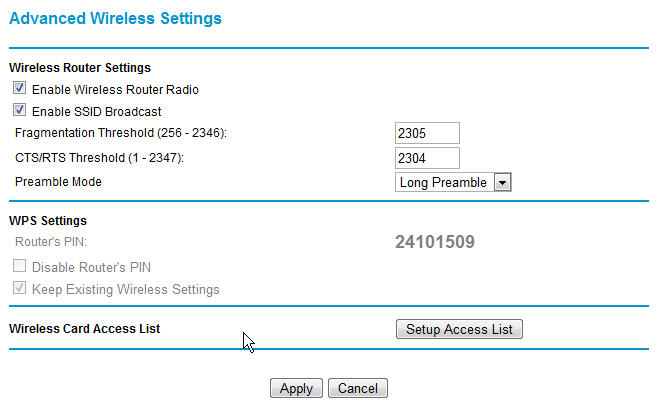Most computer users aren’t “savvy”. They know how to turn the computer on, how to open up “the internet”, and maybe how to write an email. To some, computers are scary devices. To others, computers are something they use daily but couldn’t fix on their own. To the non-savvy computer user, open source software is a foreign term.
Most computer users aren’t “savvy”. They know how to turn the computer on, how to open up “the internet”, and maybe how to write an email. To some, computers are scary devices. To others, computers are something they use daily but couldn’t fix on their own. To the non-savvy computer user, open source software is a foreign term. It’s geek speak. It’s mumbo jumbo. Whether one is a savvy user or a beginner, they should be aware of what open source software has to offer them.
In order to understand what open source software is, it is important to know a little about how computers work and why software is normally so expensive to begin with. So a little “Intro to computers” is in order.
Computers need software to operate. The main software on a computer is it’s operating system. This software allows the user to interact with the hardware. When the user presses a mouse button, a signal is sent to the computer’s hardware, the hardware asks the operating system what it’s supposed to do with this signal. The operating system tells the hardware what to do next and then tells the other software on the computer what has happened. The other software then reacts to the event. The click event is registered and the process pretty much goes back in reverse. The software that handled the click event tells the operating system what happened. The operating system tells the hardware. Finally the user sees or hears the effect of their click of the button on the screen/speakers/both.
The operating system is very important. Most people use a form of Microsoft’s Windows operating system. Other examples of operating systems include Apple’s Mac OS X, Linux, and FreeBSD. Windows and OS X are considered proprietary or commercial software. OS X comes on Macs, and Windows comes on most PCs. However, neither are free. They are part of the price paid for the new computers.
So this leads us to our first examples of open source software. Linux and FreeBSD are open source software. Proprietary or commercial software is normally “closed source”, meaning the source code is a secret that only the software company can look at. Windows is completely closed source. OS X is to an extent. Much of the software at the core of OS X is built from open source software. Windows has an arguably unfair share of the market because Microsoft positioned themselves to have their version of DOS included on most new computers back in the old days and that has carried over to Windows. Many people argue that Windows is easier and that is why it has such a huge market share. However, it’s arguably easier for most people because of it’s huge market share making it more familiar.
This market share allowed Microsoft to position itself in other software and top software testing companies in the markets as well. For instance, today Microsoft’s Office Suite controls a huge market share as well. This creates a circular problem in that everyone who wishes to open an Office document whether it be a spreadsheet, presentation, or memo, has to have Office installed on their computer. However, it can also be stated that Microsoft finally delivered a standard on all these products. Back in the day there were many word processors and if person A wrote a document in Word Perfect, it was difficult for person B to open the document in Word.
There is a better solution to the document standards though. The documents should be a standard, and that standard should be open. Meaning anyone who wants to write a word processor should adhere to the standard document type. It’s the same concept that we use today for our web browsers. It is important that all web sites have standard coding that all browsers can read. Microsoft tried to set that standard as well, and to this day Internet Explorer is one of the least standards compliant browsers available. Microsoft knew that if they controlled the standard, then everyone would have to use their products.
Now that all of that is out of the way, lets look at some of this open source software. Open source software is, as its name implies, software who’s source is open for public viewing. Anyone is free to view, edit, and redistribute the software with or without the modification. This also means that open source software tends to be free, and in most cases, can be downloaded for free. Here is a list of common alternatives. I will post links at the end of the article that will lead to the download page or home page for all these applications.
If one needs an office suite, why pay $100 to $400 for Microsoft Office when OpenOffice is free. OpenOffice has a word processor, database app, presentation app, and spreadsheet app. Granted, there are a few features that Microsoft has that OpenOffice doesn’t, but most of those features wouldn’t be used by the average user. If one finds that OpenOffice doesn’t do the trick, then they can look into purchasing Microsoft’s Office suite, but if it’s not needed why waste the money.
For email, most people probably have a web-base mail account. However, for those that use Outlook or Outlook express, perhaps Mozilla’s Thunderbird is a better alternative.
Window Media player and Apple’s iTunes software are both free but they aren’t open source. For music, SongBird is a great alternative. It has the look and feel of iTunes but doesn’t force the iTunes music store down the user’s throat. It also has many plugins/extensions that one can install with a click of the mouse. Such extensions include: automatic lyric display, automatic album art, artist bio, discography, etc. It also has many available themes.
Browsing the web is easy with Windows right out of the box. Internet Explorer is built-in. However there are a few things people don’t realize about Internet Explorer. Ever notice how everyone’s home page is set to MSN? Microsoft rakes in millions just from the advertising on that site. It’s a simple tweak that most people don’t realize. Also, what about the user’s browsing habits. That’s some very powerful information to have. With it they could pinpoint advertise and make even more money, or sell the info to others. The point is, Internet Explorer is all about invading your privacy. This coupled with the fact that it’s probably the least secure browsers one can use, and it stands to reason that we should all be using something else. Thankfully there are plenty of alternatives to Internet Explorer. Try out Firefox, Google Chrome, Opera, or Flock. They are all very good choices to replace IE.
For photo editing needs, The Gimp makes a pretty good Photoshop replacement. It can do many of the same things. Granted, it’s nowhere near as robust as Photoshop, it will surprise many of the most skilled “shoppers” out there.
For chatting with friends, an IM application is usually installed. These include Yahoo, MSN, AIM, Google Talk, and MySpace IM. Well all of those could be replaced with a single program called Pidgin. Pidgin is a great instant messenger application and uses very little system resources compared to any one of these.
Finally, after replacing all of the core software titles on a system, why not replace the operating system itself. Many people have switched to Linux and are happy. Linux is a monster as a server OS and it’s actually a very good desktop OS as well. The most popular (at least for desktops) Linux distribution available today is Ubuntu. It is one of the easier distributions. There is also a huge community available to help with any problems that may arise.
In conclusion, it is quite possible to legally use a computer without paying a single penny for any of the software installed on it. Not only is this software free, but it’s also very robust and can fill even the most demanding user’s needs. There’s always a chance that open source isn’t a good choice for some users, but most will find it very useful.
Here is a complete list of the software mentioned in this article and links to learn more about or download the software.
Linux:
General Information about Linux
Ubuntu Linux
Debian Linux
Fedora Linux
Suse Linux
Arch Linux
DistroWatch – A list of all popular Linux distributions
FreeBSD and other free operating systems other than Linux:
FreeBSD Project Site
OpenBSD
NetBSD
OpenOffice:
http://openoffice.org
Thunderbird:
http://www.mozillamessaging.com/en-US/thunderbird/
SongBird:
http://getsongbird.com/
VLC:
Video Lan Media player
Firefox:
http://mozilla.com
Google Chrome:
http://www.google.com/chrome
Opera:
http://www.opera.com/
Flock:
http://flock.com/
The Gimp:
http://www.gimp.org/
Pidgin:
http://pidgin.im/
Other helpful links:
Comprehensive list of Open Source/Free software
GNU Project
The Free Software Foundation
Sourceforge – search for open source software.