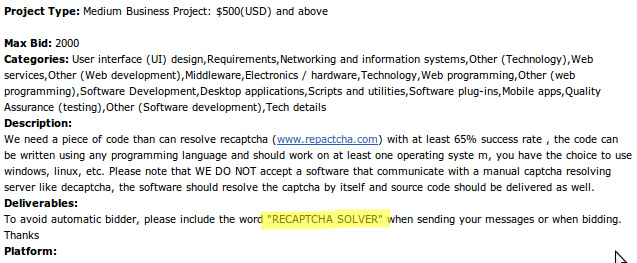Youtube allows anyone to broadcast themselves. While it’s an awesome movie maker online, there are a few things that everyone should know before recording and uploading a video to Youtube. I watch many tutorials and such on Youtube so many of the things in this list pertain to those types of videos. So, let’s get started with my rules of Youtube!
1.) Introductions
Don’t start your tutorials with “What is up guys?”
This is especially true if you are extremely nerdy sounding. I don’t have anything against nerds. I’m one myself. I do have a problem with people trying to sound cool.
Do try to be professional.
If you are making tutorial videos, try to present yourself as professional as possible. We aren’t watching your video because we want you as a friend. We don’t want to go hang out and drink a few beers. We do want to learn something. I understand that you are making the video voluntarily and mostly for free (unless you get tons of views and great ad revenue.
2.) Recording from a phone
Don’t hold your phone vertically.
This causes your video to look horrible on youtube. Refer to this link for more information on Vertical Video Syndrome.
Do hold your phone horizontally.
ALWAYS record your videos this way. There’s is never a proper time to record a video vertically with your phone. It doesn’t look good anywhere.
3.) Preparation
Don’t make a tutorial without first trying what you are supposed to be teaching.
I can’t tell you how much time I’ve wasted watching coding tutorials where the guy would have a bug that he couldn’t fix within a few moments, or he may be teaching something and winging it. In fact, most of the tutorial videos I’ve watched on Youtube are from people who are totally trying to teach something off-the-cuff.
Do edit your videos for brevity and details.
Even if you make a typo, you should edit out your search for the cause of your issue. Cut that time out and just show where the bug was located and what you did to fix it. Edit out long pauses and interruptions. Edit out your frustrated remarks when something doesn’t work how you expected. Have a cheat sheet beside you details the steps you are presenting. Make sure you have went through the presentation before hand and have a working copy of all the code you plan to present. Keep your videos short. Make your videos address specific points. Record your videos, keeping the recorded time below 15 minutes, and then attempt to edit out 5 minutes worth of “ums” and other pauses, interruptions, and mishaps. You’ll get a less-than-10-minute video nearly every time. A ten minute video is easier for your viewers. They can take in the information better with shorter, to-the-point videos.
4.) Communication
Don’t use Notepad or other on screen text in tutorials.
There are two reasons I say this. First, if I wanted to read, I’d just go look for a written tutorial on the subject. Secondly, if your video isn’t HD, it’s nearly impossible to read the text, unless you are using 48 point font.
Do use a high quality microphone
There are some great USB condenser mics on the market for less than $50. One of these, along with a pop filter, will be extremely beneficial. Headsets tend to pick up your breathing, and your breaths sound like waves crashing into the shore. It takes a lot of intricate editing to remove all of these breaths. Get a good mic and you can avoid most of this work.
5.) Self-criticizing
Don’t spend half the video apologizing for your mistakes or making excuses for the poor quality of you video.
“I’m sorry. I can’t believe I did that. How stupid of me. I’m half asleep. I have to work all day tomorrow. I hope to have another video out by tomorrow. Whoops I’m sorry for the delay. I’ve been busy.” These are not adding to the quality of your tutorial.
Do remove your mistake and talk briefly about some of the related pitfalls which others may experience.
Again, edit those mistakes out. They don’t add to your video. They subtract from it. They use up valuable time you could spend teaching. If you run into a problem with your code or whatever you are trying to teach, just edit it out and explain that it happened and you removed it. Then touch on some of the problems others may have. It’s pretty simple
6.) Knowledge of the material
Don’t teach something that you barely grasp yourself.
I’ve seen Java tutorial videos from people who didn’t fully understand the definition of class and object. It’s also common that they don’t know what the keywords static and final actually do. If you don’t have a clear understanding of object-oriented programming, don’t attempt to explain it. You’ll only confuse your viewers even further.
Do make sure that you know your stuff!
If at any point in your video you say something along the lines of, “It’s pretty complicated, but basically it’s…” If you can’t explain something in simple terms, you probably shouldn’t even mention it, because you honestly don’t understand it yourself. At least look up definitions for the words you are using.
7.) Ending the video
Don’t spend the last five minutes of the video saying bye to your viewers.
This one is very important. Going on and on about when your next video is going to come out or asking everyone to like your video and leave comments are just a few things that drive me nuts at the end of videos.
Do give a 10 second or less closing.
Tell everyone thanks for viewing, and quickly tell them what the next video will cover. You may even squeeze in something about what was learned in the current video. Either way, keep it short, sweet, and to the point. Don’t ramble. It’s very unprofessional.
8.) Low resolution and zooming
Don’t record a 1080p display and keep it zoomed to the full screen size the entire time.
This is especially true with coding tutorials. If I’m required to play back the video at 1080p just to make out the text you are typing, then I’m going to pass up you video.
Do use recording software that allows you to zoom in and out during the editing process.
Zoom in and out based on what the viewer needs to see. If you are typing something, make sure the editor is zoomed in so your viewers can see the text. If the viewer ever needs to see the full screen, then that is the time to show it to them. Any other time, zoom and pan.
9.) Swearing
Don’t use swear words.
Cussing adds nothing to the video. It only removes some of your credibility.
Do remove and try to refrain from cussing.
Tutorial videos should focus on learning/teaching a skill. Being profession adds credibility to your video. Cussing is one of the most unprofessional things you can do in a video. I’m not someone who’s against cussing. I just think that it’s better to edit out any swear words to keep everything professional.