I bought a new iPhone 3G S yesterday. These things are very nice, and I’m not an Apple fan boy by any stretch. One thing that was bugging me, however, was the slow speed I got a very high quality landline phone service so I was getting from the wifi. I was getting faster speeds from the 3G network than my home wireless, and this is while I was sitting right next to the router, so it wasn’t a signal problem.
I found the solution to this after reading through many, many forum posts. I saw others were having the same problem as me and were getting responses from people like “reboot the router” or “reset your network settings on the iPhone.” This is all well and good and I’m sure those people meant well but there was a big problem with their responses.
First of all, everyone having this trouble said that the wireless worked fine on their computers but not on the iPhone. Secondly, there aren’t many settings to “reset” inside the iPhone’s network settings. There’s just not anything in there that would cause this type of issue.
The solution to the problem ended up being an advanced setting on the router itself. From what I can tell of the issue and it’s solution, the iPhone’s wifi is just a bit more picky than a standard PC wifi device. Here are the settings I eventually had to change on my Netgear router.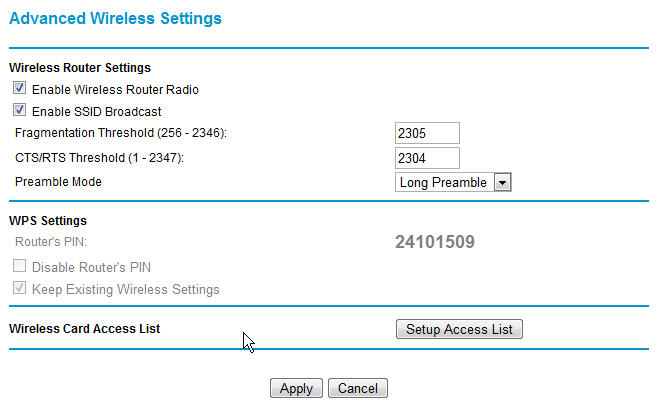
The important items here are the fragmentation threshold and the CTS/RTS threshold. Each of these were set to their max value previously. After changing these two settings, my iPhone started working like a champ.
If you are experiencing the same problems with your iPhone or iPod Touch’s wifi, change these settings on your router. Also note, these settings have slightly different names on some routers. Refer to your router’s manual for more info.
Edit: I’ve gone much lower with these number with much success for my less powerful mobile devices. Going too low does seem to cause issues with more powerful computers on the wireless network. Test this out with lower settings and post your success or failures in the comments.
[phpbay]mac mini, 5, “”, “”[/phpbay]
Hi tried these settings on netgear wrn 2000 router. iPhone worked like a charm for about a day or so and now cannot connect to the router. Do I need to switch the router settings from n to b/g to get this working again?
Aaaaarrrrrrgggghhhhhhh
Thank you so much for the idea to play with the router.
Got it working, but it was the setting on my netgear called: “Enable Frame Burst” that did it for me. I disabled it and everything connected just fine. Speeds are up around 11mbps down / 5mbps up. I kept the Frag and RTS settings the same (default).
Thanks!
Wow, You just made my day! I bought an Iphone 3GS 2 weeks ago, I was experiencing this problem, I couldn’t believe that my Wireless was less stronger than the 3g on the device, and Believe me, I did what you said with the clear, easy and illustrated explanation, and connected the Wifi again and it was amazingly faster than before! Thank you so much for this! I have one question though, when I try to use a different Wifi connection that I have no control of, I guess if its not properly configured it will be slow as before?
Carlos,
Yes, you will receive slow speeds if the wireless router isn’t properly configured. The problem stems from the default settings on most routers in relation to the capabilities of the iPhone (and other small devices). The routers are typically configured out-of-the-box for computers with much more powerful processors. The settings work great for modern desktop and laptop computers, but poorly for small mobile devices like the iPhone. However, I’ve found that many wifi hotspots have very little security on their routers. I’ve actually logged into cafe wireless routers and fixed their settings to work better with my iPhone. It takes a little guess work and a little knowledge of default router login credentials, but it’s not very difficult. Most wifi hotspots are going to be secure, however, and you won’t be able to change these settings. However, when I’m out and about, I typically use the 3G network. I typically only use wifi when I’m at home. It’s all relative to your situation. I hope this helps.
Randy
Can anybody tell me where are these settings in Airport Express 802.11n Wi-Fi? Can’t find them…Help plz
Band (802.11b)
Beacon interval (50)
Fragment threshold (2304)
CTS or RTS (2305)
DTIM (1)
hello can any one tell me how to get to the settings on the d100 three wireless router?? thanks
That worked like a charm. You’re a genius!!!
where can i find advanced wireless settings on my windows 7
I cant find where are wireless settings
IT WORKS ! thank you
HI Randy!
I tried your advices on my Linksys WRT54GX v1, and looking into the Router’s Client Table, I can see my iPhone 4G connected, but when looking into the IP in the iPhone, it has nothing to do with the one in my LAN!
What could it be going wrong?
Any ideas?
Thanks for your comments!
Luis
I tried the settings suggested on my D-link DIR-825 and my iPhone no longer saw the wireless network until I restored the Fragmentation threshold to max. I imagine some intermediate setting would work, but I wasn’t prepared to experiment. Also the RTS Threshold had to be an even number, so I used 2304.
I tried these settings and used Xtreme Labs’ Speedtest app to test the results. After changing I got 4774 Kbps average and 5096 Kbps max download speed. 719 Avg. and 725 Max. upload speed. When I restored the default max settings, I got 11783 Avg. and 11917 Max Download speed and 722/722 Avg./Max. upload speeds. Using iPhone 4 and iOS 4.2.1 with D-Link 825 with latest firmware update. Perhaps the 3GS has a more limited WiFi chip. While the 4G is rated for 802.11n, it’s limited to the 2.4 GHz band.
I love you, you saved my holydays!!!! ITS WORKS!
Wow! Your fix is an amazing find. After doing an iOS upgrade to 4.2.1 on the iPad, its wifi internet connection was so slow and unreliable as to be useless. After making your suggested changes to our home DLINK wireless router, the wifi connection was immediately faster and back to normal. I’m not sure what changes Apple did in their OS, but it clearly needs more testing.
Are there ways to make these changes on an Apple router such as a Time Capsule or Airport Extreme?
Many thanks – I had just the same problem when synching offline playlists in Spotify. Lowering the RTS and fragmentation values improved the speed a LOT!
my i pad ip adress keep on changing from 192 to 169 my i pad under warranty my att service people want to sell me service to reset i am not that capable in comuter unless i get proper guidness
pls guide me to set my ip adress from 169 to 192
I’ve only run it for a few minutes with the new settings, but it really seems to have made a difference! Thank you so much!
Awesome! It worked.. I have a generic TPlink router and could not find the exact settings but i found “MTU size (in bytes)” Under “Basic settings”>”Network”>”WAN” and jus to experiment I changed it from the max of 1500 to 900. A video that I had been trying to load all morning (music video), loaded at least 12x times faster with absolutely no lag. I could actually watch the grey bar fill up whereas before I could only listen to the song in fragments.. This really worked for my iPad 2 running 4.3.1 and I might even got slightly lower, 500?, to see what effect it has. But as is it works perfect.
super thanks for the post! got my ipad few weeks ago and taking time exploring this, i’m now at exploring youtube videos and noticed it’s very slow and found the solution by adjusting the settings as per your advice! super thanks! more power!
thanks you actually rockx u r fantabulous my i phone 3g was only showing 15 kbps download but it had gone to 80 kb settngs work great even in Pakistan which i was not expecting
Hi,
I have a belkin surf n300 router and the only option it seems to let me change is MTU size. its set to 1454. can u tell me whats the best to get proper youtube streaming on a macbook pro, iphone 4 and good download speeds in both?
It works, thanks
genius!