I bought a new iPhone 3G S yesterday. These things are very nice, and I’m not an Apple fan boy by any stretch. One thing that was bugging me, however, was the slow speed I got a very high quality landline phone service so I was getting from the wifi. I was getting faster speeds from the 3G network than my home wireless, and this is while I was sitting right next to the router, so it wasn’t a signal problem.
I found the solution to this after reading through many, many forum posts. I saw others were having the same problem as me and were getting responses from people like “reboot the router” or “reset your network settings on the iPhone.” This is all well and good and I’m sure those people meant well but there was a big problem with their responses.
First of all, everyone having this trouble said that the wireless worked fine on their computers but not on the iPhone. Secondly, there aren’t many settings to “reset” inside the iPhone’s network settings. There’s just not anything in there that would cause this type of issue.
The solution to the problem ended up being an advanced setting on the router itself. From what I can tell of the issue and it’s solution, the iPhone’s wifi is just a bit more picky than a standard PC wifi device. Here are the settings I eventually had to change on my Netgear router.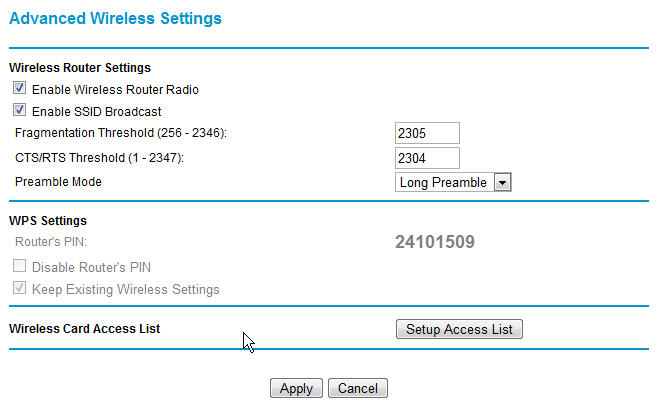
The important items here are the fragmentation threshold and the CTS/RTS threshold. Each of these were set to their max value previously. After changing these two settings, my iPhone started working like a champ.
If you are experiencing the same problems with your iPhone or iPod Touch’s wifi, change these settings on your router. Also note, these settings have slightly different names on some routers. Refer to your router’s manual for more info.
Edit: I’ve gone much lower with these number with much success for my less powerful mobile devices. Going too low does seem to cause issues with more powerful computers on the wireless network. Test this out with lower settings and post your success or failures in the comments.
[phpbay]mac mini, 5, “”, “”[/phpbay]
My wife just bought a 3GS and I’ve been reading tons and tons of pages about people having this problem.
Only YOU have THE solution. This information must be spread everywhere! MANY THANKS!
No prob, Pierre! Glad it helped!
Thank you so much. This was the major hint to fix the problem with my new 3GS (softbank contract) in Japan.
My adapter is a Planex GW-MF54G2 (link to that story above). After repeat testing I settled on what appeared to give the highest overall throughput for a 1MB file, mostly about 10-12 Mb/s with:
Fragmentation= 2048, RTS = 512.
While at it, I also updated the firmware, hoping to get more consistent throughput, but that was not it. Ah, yes, if you update, go through your security settings again, or you ed p running a faster an open access point.
I tried to find the terms that you are using on the internet so I can change it within the Airport Utility on my mac….no friggin clue. What would be some other names for Fragmentation and RTS????
JeanJacque, I’ve never owned an Airport router, but from what I’ve found on the net, there are no settings you can customize on them to resolve this issue. You may want to test out a $30 USD Belkin wireless router or other brand that allows you to make these advanced settings changes.
I’ve got D-LINK DIR-855.
I changed settings according to your recommendation.
Speedcheck is still showing 2.3Mbit/s. What do you guys end up with?
I’ve got a D-LINK DIR-855.
I changed settings according to your recommendation.
Speedcheck is still showing 2.3Mbit/s. What do you guys end up with?
I got same problem. I was using Ad-hoc between my laptop and iPhone. Dropped off all the time, but i tested my Nokia E90 to Laptop, the connection never dropped. I still searching for solution.
You Rock !
cheers,
I’ve been searching for days on how to fix this. This worked perfectly on my Linksys 802.11b router. Youtube streaming without freezing and downloads 10x faster now. This definitely needs to get spread around!!
No idea how the HELL you figured this out, but it WORKS! Big thanks to you and let’s hope Apple takes a look at this blog so they can make the 3GS a bit more universally friendly next update!
I love to hear from people stating this helped them. I’m glad it worked for you!
Worked for my 3G S with my WBR834B v2 router at home. Other routers I hop on don’t seem to have issue.
THANKS!
RTS-CTS/Fragmentation Threshold KB/sek(down/up)
I’m not allowed to choose 2305 on Fragmentation due to un-even number (go figure)
2304/2304 21/1,2 kb/sek
2432/2432 340/27 kb/sek
802.11g+ mode (auto 4096/4096) test 1 37,8/5 kb/sek
802.11g+ mode (auto 4096/4096) test 2 1603/1,5 kb/sek
3GS 410/28,5 kb/sek
Youtube still sucks on wifi no matter what (Zyxel P-2602HW-D1A)
Sorry if formation screws up..
After a lot of fooling around looking for the setting, I found it, changed, saved, restarted and tried youtube. That grey bufferline that crawls OH so slowly just SHOT up to 50% loaded after barely a second. I was so happy, so very very happy. So I loaded up another movie from youtube. This time, it was slow again.
DAMN YOU, LIFE! You show me a glimpse of your beauty then you pull down the curtains.
Holy Cow!!! It worked you glorious son of a gun! I haven’t been able to get my 3GS working on wifi since I bought it. But the SECOND I changed these settings I was downloading at blazing speeds. You deserve some sort of medal for this.
Hey, i got a Zyxel P-2602HW-D1A and in the advanced settings i can change the settings you say but when i try set the fragmentation treshold to 2305 it says “The Fragmentation Threshold should be between 256 to 2432 and be an even number” is it very important i use the numbers you wrote or is the any other numbers i can use? 🙂 please help me this is every annoying
Simon,
After testing a few configurations, I found that the iPhone likes a lower fragmentation threshold than is default on most routers. You should follow the rules of the router’s configuration and just give it a lower number than it defaults to. You may have to test these configurations with each of your devices. You may run into problems with other devices if you go too low, so bump it down gradually and check your speed after each change. I hope this helps.
Randy
do you know anything about it can get too low? cus right now my routers settings is down on 1803 / 1804 and its still not getting better in any way
Hey guys, I’m experiencing the same problem as all of you, but I can’t try out Randy’s method since I don’t know where to find the threshold settings on my router, which is a Livebox 2. I searched everywhere in the settings, but I just can’t find it!
Do you happen to know where to find it?
Ikar
i dont beleive it … U ROCK but if u can tell me the best operating channel to use i would be thankfulllll thankxxxxxxx
My router does not have these advanced settings but I was able to solve the problem by changing channel from 6 to 11.
I have a problem when I go in to change the settings fragmentation threshold is greyed out. How do I change these settings.
Thanks! Nothing else was working. Glad I ran into this.
Modified my Netgear router’s settings as per your instructions and saw immediate improvement on my 3GS! Thanks for the tip!
Some of you have expressed that these settings didn’t help, but I also noticed that some of you are also reporting that you are seeing speeds well over 2mbit/sec. This is much better than I was seeing before I changed these router settings. When I said I was seeing slow speed, I was talking more along the lines of 200kbit/sec or so. There are other factors that will keep you from seeing 10mbit/sec speeds. These settings really only help if you are seeing extremely low speeds on your 3GS. I hope this helps.
THANK YOU.
worked like a charm. i’m just glad I only spent 3 hours searching for this info and not more… apple really needs to disseminate this info.
g
I’ve seen this information elsewhere, but most also said to change to 802.11b, which is ridiculous! I have a Linksys router, and was getting REALLY slow speeds. My DSL hits anywhere from 1.7 to 2.6 Mbps, both hardwired and over WiFi from my laptop. I was getting WiFi speeds on my iPhone around 500kbps (0.5 M), compared to 1200 (1.2) using 3G. I knew WiFi was supposed to be faster, but it never was, even on my old Gen 1 iPhone.
…and that was when it worked at all. I have always had issues with apps just timing out until I turn WiFi off. I just ran a bunch of tests, and got things like 26K down, 3K up. That’s 50x slower than 3G. I went to a friend’s house and actually got 15.5 Mbps (!!) down and 10 Mbps (!!) up!
I came home and the only thing I tried was changing the two threshold numbers listed here, and now it’s fat-piping to my iPhone with speeds near my laptop.
THANK YOU!!!
Worked like a charm on the Netgear WNR834B router at my pub.
We were always confused as to why laptops were flying while iPhones an iPod Touches were crawling.
Thanks.
Greg1070 – What router do you have?
You are my hero. Went from download speeds ranging from 2 (not a typo) kbps, and am now getting 4531.
You are a hero! Thank´s
Yes, yes, yes! I’m on a Linksys WRT54GX-v2 at home. Changing the relevant parameters in “Advanced Wireless Settings” did the trick.
Thanks for your original posting, Randy!
Hi,
My D-Ling 524 router requires even numbers for the fragmentation rate. So I can’t put 2305 as you have indicated.
Any other idea ?
Thanks a lot in advance
use 2304
Just wanna say thanks for putting this out there. I was ready to throw my iPhone through the wall!
My Netgear DG834PN router doesn’t seem to have those advanced settings. I’ve looked everywhere and even updated my router firmware but it’s still not there. This router is about 5 years old, maybe that’s why it’s missing more functionality. Or maybe i’m missing something, is there anyone out there that can help me?
Mmm, my Netgear WGR614 v7 also does not have the advanced settings. Any hints on whether a firmware upgrade might help?
WOW this is great and worked for me perfectly.. My Ipod Touch was getting great speed on my WIFI network, but the iPhone was horrible on WIFI… Now they are just about even, the iPhone is still a little slower than the touch but only by a little..
Thanks so much for this, as I was pulling my hair out over it..
So, this didn’t exactly work for me on a D-Link DI-524 G. However i went to dlink.com and upgraded the router firmware, to the latest 3.13B02, and after that my 3GS is flying along at the same speeds as the laptop next to it. So upgrading the Firmware of my wireless router worked for me 🙂
AT last it works! Changed to 2305 and 2304 and you tube is finally running again. Thanks mate!
Thanks for the info, now mine is lightening fast.
hi i am using engenius router however the connection was not very stable. ..
Unfortunately this didn’t help with me. It’s strange, though… If I do a speed test on my iPhone within a few seconds of rebooting my router, the speeds are around 5Mbps, but just a minute or so after I get .41Mbps. I don’t get it.
A thousand thanks, your technique saved the day!
Fantastic! My performance went from 0.5 Mbps to 12 Mbps – a 24x improvement! I’m also running a Netgear router, a WNDR3700. Thank you!
I have an Airport Extreme too and did not find these settings. I did however change the default broadcast rate from 2 to 11mbps and experienced a great improvement in iPhone browsing and YouTube streaming.
This is found in advanced settings of the router.