Archive for January, 2012
Rosewill RK-9000 Review Coming Soon…
After recently returning a Corsair Vengeance K90 keyboard, due to some issues after a firmware update and general problem I was having in Linux, I’m awaiting the delivery of my new Rosewill RK-9000 keyboard with great anticipation. I believe this will be a great keyboard and I can’t wait to give a review of it. Check back in a couple of days, as I’ll be giving the review after a few hours of use. I may even post a video review/unboxing of the keyboard as well.
A Free “Net Nanny” Solution using OpenDNS
Posted by Randy in Internet, Networking, technology on January 22, 2012
Many internet users understand that a large portion of the internet is pornographic in nature. Many parents want to restrict their children from being able to view pornographic sites, and with sites like Youporn and other “porn tubes” which do not require identification or a credit card, this is even harder to restrict. There are programs available to block such sites, but sometimes they aren’t very effective, and there are easy ways around them.
There is a good alternative for parents in their search, however. OpenDNS, which is a free DNS service with many features, has built in site blocking capabilities. You simple sign up for an OpenDNS account at http://opendns.com and configure your router to use the OpenDNS servers. That last part isn’t as hard as it sounds, but it’s different on various routers. Typically the DNS settings are in the main router configuration settings. It will typically be set to automatically use the DNS servers provided by your ISP. You should be able to use manual DNS servers, however, and you can find the IPs for these servers at the bottom of your OpenDNS account page.
Once you have your router using OpenDNS’s servers, you can configure your home network’s settings on the OpenDNS accounts page. There are various levels of blocking, plus you can block individual domains if you want. They also have good stats available, if you enable it. This will track all domain name requests and show you what everyone on your home network has been looking at. I’d say a few wives just raised their eyebrows.
Of course, with enough know how, one can get around these types of blocks, just like any other block. Most children will not know how to do this, however. Tech savvy teenagers may have more ability to get around these blocks, but once they are at the point where they’ll go to such great lengths to look at porn, just let them do it. They aren’t going to listen to you anyway 😛
So you forgot your router password?
Posted by Randy in Boring Stuff, technology, Tips on January 22, 2012
A friend messaged me on Facebook yesterday, because she was trying to connect to her home router but had forgotten the password. She offered to pay me to fix it, but somehow I feel dishonest for taking money from people when their problem is so simple. So, in this blog entry I thought I’d take the time to tell everyone how to quickly fix a problem like this.
Generally speaking, all home routers have a reset in the back. It may be a small button or a recessed pin-hole button. Either way, to reset your router to factory defaults, simple press and hold this button for a few seconds. You can also Google search for your particular router model to find specific details about this. Some routers require the power to be plugged into the router while this is happening. Some require that you hold the button for ten seconds, while other models can be messed up by doing this. Simply search for your router model and find out how to reset it from the manufacturer.
After you have reset the router, you can either login to it using a default login (also available from a Google search of the router model) or you can use the supplied router software to set it back up for your home network.
I know there are plenty of people who make a living at fixing simple things like this for people, but these are really things that people should try to fix themselves. I sense a general fear of technology from a lot of people, and I want to eventually change this. When someone approaches me to fix something for them, I usually judge from experience how much knowledge is required to fix the problem. If it’s something that can be fixed with very little knowledge and only the ability to read, I usually point them to another resource. Of course, most people want an expert to fix something so they know that it is done correctly, but most of the technology today isn’t geared toward experts. It’s geared toward normal users. Sometimes I wish this was not the case, for various reasons.
Such is the case with desktop computers in general. Windows is an OS that can be used by just about anyone, but it’s also very easy for anyone to mess up their computer through their actions. The easy desktop is a double edged sword.
Typing While Drunk Speedtest
Posted by Randy in Hardware, technology on January 19, 2012
I recently tested my typing speed on various different keyboards and thought it’d be a good idea to test that typing speed while drunk. I’m typing this while pretty tipsy, as a matter of fact. Disregard any typos.
This isn’t a scientific test but after about 7 beers, my typing speed is around 58 WPM. I average around 74 WPM, depending upon which keyboard I’m using. I recently average around 81 WPM on this particular keyboard. So that is a 23 WPM (drunk math) decrease in typing speed due mainly to mistakes. My actual speed is probably about the same but there’s a definite increase in mistakes.
I’d like to hear from others. What’s your drunk typing speed?
Corsair Vengeance K90 Review
After a day of use, I can finally give a review of the K90 keyboard. I will say that I’m thoroughly disappointed. Here’s why:
First of all, my board came with the wrong keycap on the “1” key on the top number row. The key cap was the same as the key caps used on the letter keys but it was printed with the correct “1” and “!”. This key is at a different angle than the other keys. The top of the key is on a different plane than the rest of the top number keys. This was the first noticeable defect.
Secondly, the caps, num, and scroll lock indicators don’t work correctly in Linux. I’ve tested this on two of the keyboard. Neither work correctly. So you have no of knowing whether the number locks, caps lock, or scroll lock are on unless you type or test them out. This makes them useless in Linux. This was a major turn off for me.
Finally, giving the keyboard the benefit of the doubt, I decided to install Windows on my main computer and try it out there. The locks indicators worked correctly here. I downloaded the latest software for the keyboard and proceeded to upgrade the firmware on the board, hoping that the firmware would contain a fix for locks keys in Linux. However, after the firmware update the back lights on the board no longer function, the volume and other media keys don’t function, and the macro keys don’t do anything either.
With all of these flaws, I can say that this keyboard is pretty much not for me. Some people love it, but I’ve found build flaws in mine that speak of faulty quality control, and the software for the board is terrible. Why does the keyboard software control the functionality of the locks indicators? Every other keyboard I’ve ever used in Linux could handle this. I feel like there’s way too much software dependency on this board. In order to use the macros you have to use Windows. Even old IBM dummy terminal keyboards had hardware controlled macros. If you are a manufacture of keyboard and you decide to put macros on them, make those macros record and save to the hardware itself.
The one thing that I was worried about when getting this keyboard was whether I’d like the Cherry MX Red switches that it comes with. These were great. They aren’t what I personally go for, but they are great switches. The linear nature of them make them fast. There’s little resistance for you fingers and I upped my WPM typing speed by 6WPM. I went from 74WPM to 80WPM just by switching from buckling spring to the Cherry MX Red switches. I think that my speeds would be comparable on MX Blue or MX Brown switches as well.
So, I’m sending this keyboard back and I’m getting a Rosewill mechanical keyboard with Cherry MX blue switches. I will probably order some o-ring dampeners from WASDKeyboards to go on the keys. That will make them much quieter. Sure, I’m giving up the back light by going to the Rosewill keyboard. However, I’d rather have a solid keyboard that works as it should than have a keyboard with a ton of features that don’t work.
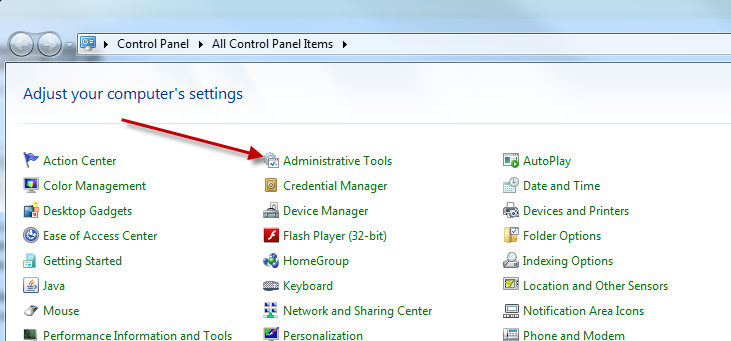
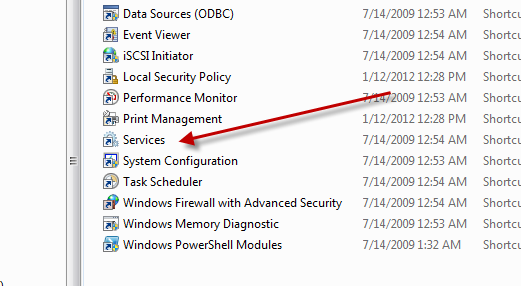
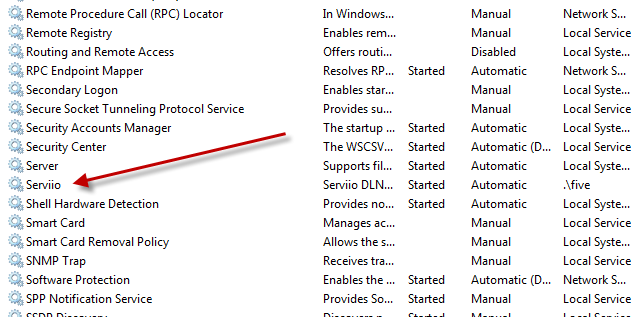
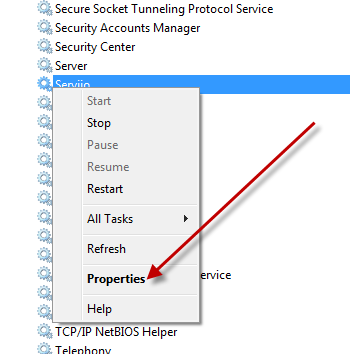
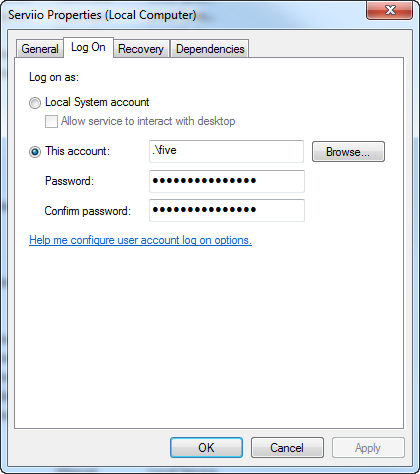
To Comment or Not to Comment
Posted by Randy in Programming, Web Development on January 13, 2012
Anyone who has had programming classes knows that one of the primary things they push on you is that all good programmers comment their code. They don’t always tell you how much commenting you should do, although some do give good advice. How does one decide how much is enough.
Comments are great because they are basically communications between programmers to help with the logic that is going on in the code. Sometimes the two programmers are the same person. I think a good rule of thumb is to comment just below your own skill level. This means to comment just enough to help someone of almost the same skill as yourself along. You don’t want to comment your code to the point that it clutters up the rest of the source, but you want to be able to read through your own code and quickly find the cause of any potential bugs. You never know when you’ll have to go back through your own code. Chances are you won’t remember what exactly is going on at any particular point, especially if you work on a lot of projects.
Of course, there are always conventions that are mapped out beforehand for most developing teams, but if you are working solo, you should comment as if you are in a team environment.
I personally find comments distracting and ugly when viewing code. I don’t particularly care for method and class header comments. They rarely give any useful information. Inline comments are very valuable, however. So if if the coding standards of your team require class and method headers, put them in, but if you are solo or there’s no coding standards in place that require these types of comments, don’t use them. You should be able to look at any method and tell what kind of parameters it takes, and you should be able to quickly find the return type. These aren’t necessary and break down code readability in the end.
Comment changes. If you have to remove some code, comment it out instead of deleting it. This will help you revert changes or come up with better solutions if it is later found that the new code is buggy itself. If you have some bit of logic that is complicated even to your own eyes, comment it and explain how it works. Other than that, keep comments to a minimum.
code, commenting code, more or less comments in code, Programming
No Comments