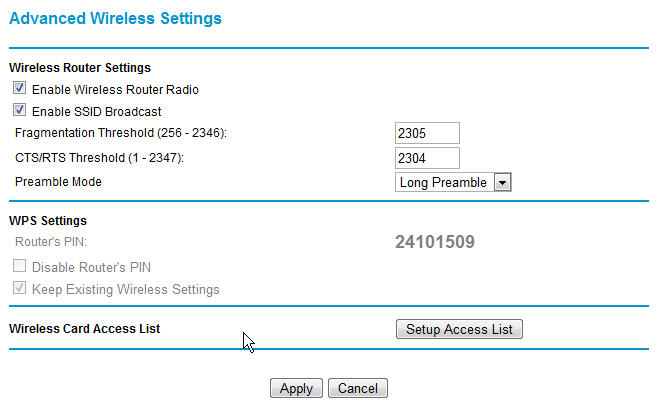I was recently asked by my wife why Google search results change. I had noticed it before but didn’t spend much time dwelling on it because my first thought was that Google uses many locations and many datacenters to hand out search results. The varying results are differences in the data stored at each location. Depending on which datacenter you are getting results from at any given time, you can see a huge change in results. As an example to this I made a quick video to show how going through a proxy server can make Facebook and youtube unblocked if they’re blocked. In this video I’m going through a Linux server in Texas at first. Note the total results for the keyword while going through the proxy are 282. By removing the proxy and refreshing the search the number changed dramatically to 635,000 results.
I saw a video explanation of this behavior that stated that Google was a beach, and while I enjoyed the analogy, it isn’t entirely correct. There is a lot happening on the internet, but there’s no way Google can index it all at once, or even catch it all. That’s why they have many data centers, each pulling their own part of the weight. I’d imagine that the synchronization of the data takes time, that is if they actually synchronize the data at all. It may be that Google does this to randomize search results a bit in order to gauge relevancy of each result. At any rate, the keyword results can vary.
Also, after making this video, I captured the packets using wireshark and found that the request from my home internet connection was querying IP 208.67.217.231 and my proxy server is pulling the query from 74.125.159.103. Also neither of the search results were correct. After digging into the other pages of results there is a total of 64 results omitting the repeats. ICHY reports that the keyword has 3,640 competition. So, from what I can see of the data on both sides, ICHY doesn’t report very accurate competition numbers according to their own explanation of the relevant results. Other keywords in their list yielded similar results discrepancies.