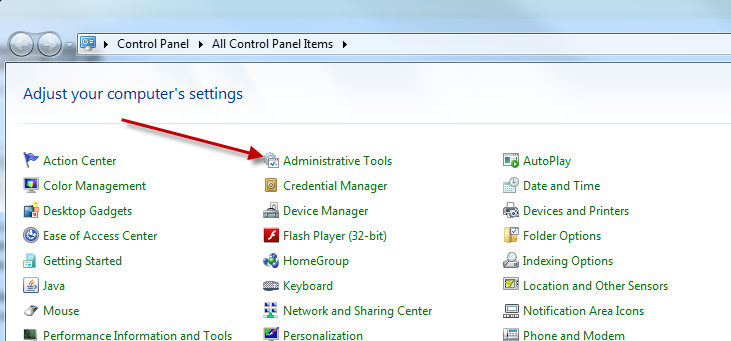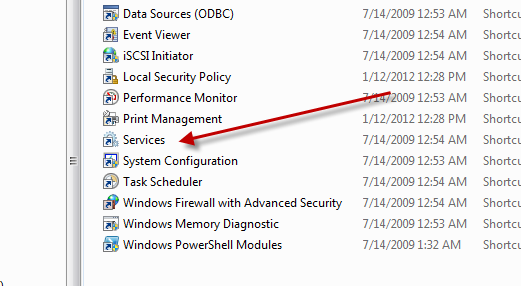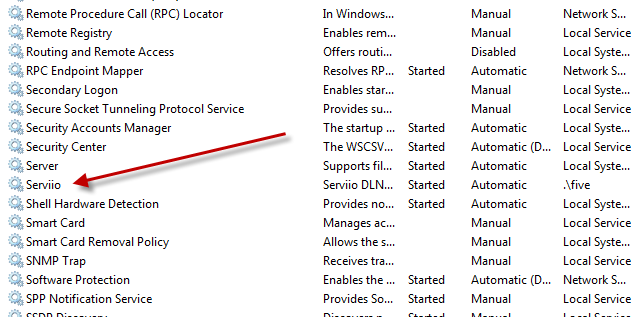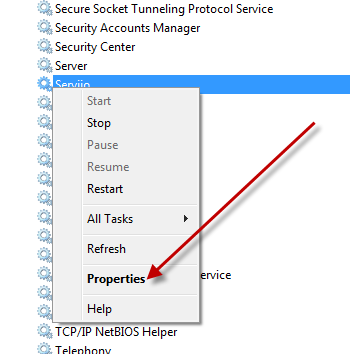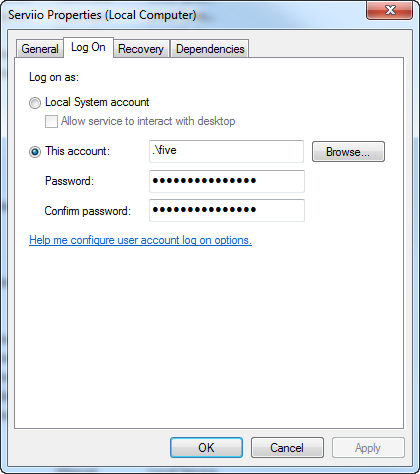Searching for a dedicated server can be stressful, especially when you have a lot of sites that are running slow as a result of their current host. Recently, I switched about 600 sites over to a dedicated server I borrowed from my friend Lynn. It is a pretty decent server, with two dual core Xeons running at 3 GHz. It also has 8 GB of RAM. However, it’s just not enough. After switching DNS over to this new server, its load went to 20 very quickly. For those who don’t know, a load of 20 means that there are 20 processes waiting in line to be processed. I don’t like my loads to go above 2 or 3. I can deal with them spiking to as high as 4, but with a multicore/multiprocessor I don’t want it to get above the number of cores/processors you have available.
Suffice to say that the web sites were loading very slowly. So, I switched the NS back to the VPS server I’ve been running them on. I’ve seen its load spike to 10 quite often but it normally stays well below 4. So the VPS is holding up pretty well considering. This VPS has 4 cores assigned to it, each at 1.6 GHz. It also only has 3GB of RAM. So, my question is, “Is a dedicated server really the best option?”.
There’s more factors in this as well. For instance, my sites are all on a WHM/cPanel install, which means I have to pay a monthly license fee for that as well. On a VPS this license is about half the cost as it is on a dedicated server. I like saving money.
I currently have my hosting through a small hosting provided in Knoxville, TN called Knoxcolo/Smith & Hammaker. I have a colo server (not the one I used for my 600 sites, it’s a single site), and I have the VPS. For the colo they charge $35 for the 1U of rack space, and it’s an unmetered drop. The VPS is $40 per 1GB of RAM. That’s their rate, they don’t charge for extra HDD space or even CPU cores. They are also a good bunch of people to work with. I have full access to the colo facility through a high security system. I rarely use it since my colo has an iLo connection for remote console even when the servers main drop is offline. The security for operational technologies is really necessary to protect the data.
I thought that a dedicated server would be a better choice for my 600 sites, but I’ve found that the VPS is really the better choice in the long run. The only thing I don’t like about the VPS is that I don’t have the ability to remotely reboot the virtual machine. I’d really like this ability.
So I’ve found that perhaps a dedicated server isn’t what I really want. Some VPS providers give you a lot more bang for your buck. You can spend hundreds of dollars per month on a very powerful dedicated server, but you have two problems. You don’t want to spend a lot of money for hardware that you may not use fully. Of course, secondly, you don’t want to spend a lot of money on a server that can’t fully handle the load if you have a lot of sites. With a VPS, you have more power to change the hardware specs to meet the demand of your site load. You pay for whatever you need. This is really the best option for anyone who wants to host any number of sites. If you don’t need much power, because you only have a few sites, you can save money.
However, you should look for the best deal on a VPS. Smaller companies actually have the better deal when it comes to a VPS, because they typically don’t have as much total load on their rack of CPUs. If you get a VPS from a larger provider, they may be pushing their rack to its limits already, and you’ll get terrible physical processor speeds, even if you are paying for four cores.
Shop around and look into VPS servers. They are great alternatives to dedicated or colo servers if you look in the right place.