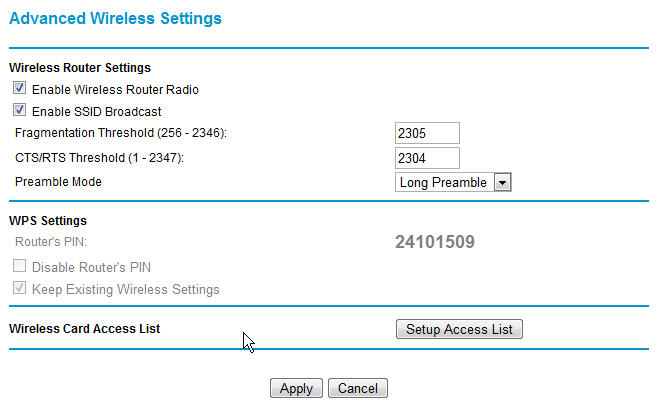I’ve never published a “first look at Google Chrome”, but I have been excited about it before. By Google Chrome, I’m referring to Google’s webkit-based browser, not the Chrome OS.
When it was announced that Google was releasing it’s own browser, I wasn’t extremely excited. Then once it was available, I downloaded it to see how well it performed. I was amazed. The javascript executing was blazing fast. I’d never seen a web application respond so well. So, I suddenly became very excited about it and wanted to adopt it as my main browser.
This was soon shot down by the fact that I rely too heavily on certain extensions in Firefox, namely Gmail Notifier, Firebug, ForecastFox, and Adblock Plus. So, I had to keep using Firefox and hoped that one day Firefox would be able to handle javascript as good as Chrome.
Well the opposite has happened. Chrome now has extensions. I’m a little worried that it will be bloated and start performing slowly like Firefox. Firefox was once a lean mean browser. Now it is a bloated mess. It has started crashing without warming in Windows 7. I was once a Firefox advocate and I still like the browser, but it has been going downhill for the past year or two. Let’s hope that Chrome doesn’t follow down this path.
Firefox shouldn’t even be that bloated. Sure, the extensions probably add to memory usage and Firefox reserves memory if it’s available, but should a browser really be using half a gig of RAM? Seriously?
Chrome doesn’t use less memory but it sure responds better. Adding extensions doesn’t seem to lower performance either. I’ve added a GMail notifier, Google Wave Notifier, Forecastfox weather, Firebug Lite, and a couple other extensions and there is no noticeable change what-so-ever.
Now that these extensions are available for Chrome, I think it’s time for me to take the next step. Chrome will be my main browser as soon as the extensions are available for the Mac and Linux versions. It’s already going to be my main browser in Windows.
So, if you took a look at Chrome when it first came out, this may be a good time to look at it again. There are a few added features that may change your mind about it as well.
![Reblog this post [with Zemanta]](http://img.zemanta.com/reblog_e.png?x-id=d51316e3-b398-4e01-b347-9d6a7eb32357)