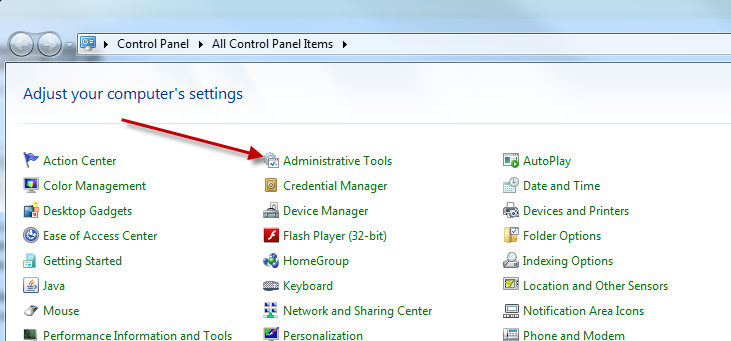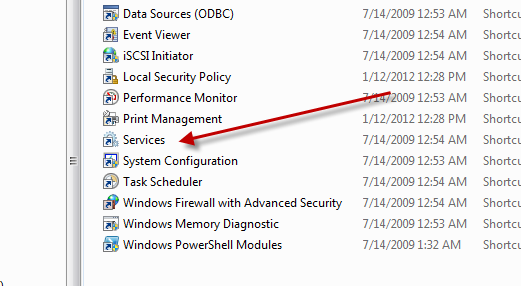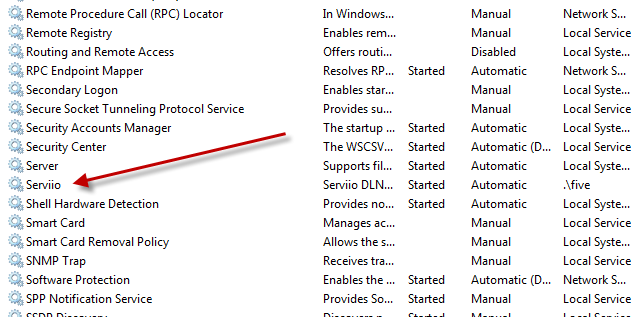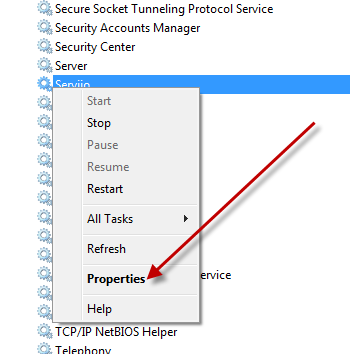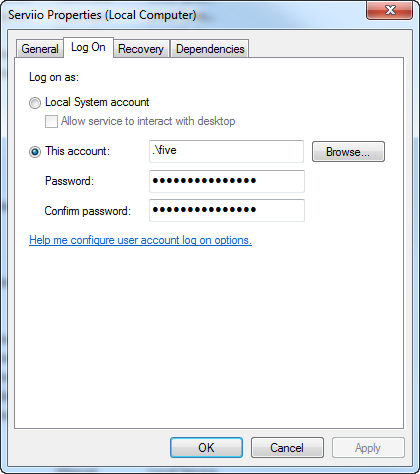E-commerce has been around for a while now. Ever since the early day of the internet, people have been making purchases online. It has become much better over the years, no doubt. At the same time, it has become a very complicated beast.
I recently started a class on e-commerce. We are actually in our first week of class still, but one of the first discussions has centered around a diagram that lays out the steps involved in a typical e-commerce setting. Looking at it has led me to realize that e-commerce is much more complicated than it should be.
I have a prediction for the next decade or so. There are some forms of e-commerce which have already emerged as forerunners of a new type of system. People don’t want to go through a 12 step process to make a purchase online. We make purchases online because they are convenient. I would much rather go shop, when I’m trying to decide what I want to buy. However, if I know what I want to buy, I would much rather purchase it online.
Online purchases are more convenient, offer more selection, and are less expensive due to the more globally competitive marketplace. It’s not as timely in regard to actually receiving the product. One has to wait for the product to arrive through shipping. Today, shipping has been streamlined to the point where it’s almost not a good argument. I would much rather wait for a product to ship to me than fight the crowds at the stores.
Think about a trip to your local Wal-mart. They have fifty checkout lanes but only five are open. They could handle a massive amount of people, yet you almost certainly have to wait in line every time. This is, of course, unless you are like me and only go at 3am. At 3am there is only one lane open, lane 17 next to the cigarettes.
The point is, no matter how many customers there are in the store through the day, there are always lines at ever cash register. These lines keep people in the stores. It makes them spend more. The longer you are in Wal-mart. The longer they have to convince you to buy something else. They do this, not through pushy salespeople, but through subtle subliminal advertising techniques that deal with your senses of sight, smell, and hearing. They’ve found that the best way to get someone to spend more money, is to make them stay in the store longer, and at the end of the visit, they put you in tight quarters with many “must-have” items. They also put things like candy and tabloids there for you to grab while you wait.
This technique is being tested within e-commerce itself. Let’s dig into this more and discuss how people make money online.
Making money online is dependent upon one thing…Traffic. Traffic is THE major factor in making money online. If one has traffic, the rest is pretty easy actually. Some people will tell you that you have to have targeted traffic or a certain type of traffic, but that is non-sense. The only real requirement is TRAFFIC. With traffic, you can find a simple way to make money.
That’s what these sites are thinking when they make the checkout process so difficult, and this theory probably holds a lot of weight. It most likely does create more income for the sites. If they customers spend more time browsing your site, they are more likely to buy more stuff. Here’s one thing to consider though. How annoyed with your site does the average customer become after a given amount of time.
Apple has done one thing completely right over the past decade. Some people think that Apple is great because it made such a great media device when it created the iPod. You may feel that the iPhone is simply the best phone ever made. All of these are mere opinion. All of these are things you would hear fanboys of Apple spout.
I agree with us trade data that the iPod is not an amazing product in the personal media device category. It’s merely a mediocre product. The really amazing product in this situation is the iTunes store. Now, along with the AppStore and the BookStore, Apple has created a digital marketplace that is superb. These stores don’t offer the typical e-commerce atmosphere. They make the buying process a one-click process. THIS is why the iTunes and AppStore is better than most others. They meld their hardware products such as the iPod, iPhone, iMac, Macbook, and Mac Mini to their stores of digital products.
Their version of e-commerce takes a 12 step process and turns it into a three step process. Those steps are browse, buy, and use. They have found that the faster a users gets through the buy step, the faster they can get back to the browse step.
In the future, we will see a lot more marketplaces like this. Others have already appeared, such as the Playstation Network.
This is the new way to sell things on the web.